Here is what happens when you make a post with around 2MB of images in it…
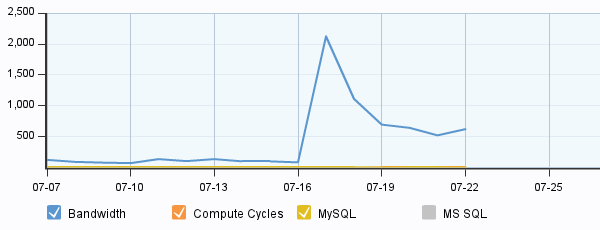
That was a spike from my usual 100MB bandwidth use a day to over 2GB! I usually only use about 2 or 3GB for the whole month, so that was a bit of a surprise. Also, I only pay for 25GB a month so if it sustained at over 800MB a day I was going to be in trouble… (well, it would only be $2 more for an additional 50GB, so not too much trouble!)
So where did all that bandwidth go? Looking at my blog access stats, only about 20% of it is from people actually visiting my site. So the rest seems to come from people looking at my RSS feed, either directly or through sites like Planet Arch Linux that syndicate the feed.
That means I could drastically reduce my bandwidth usage by posting only a summary to my feed. But given I really dislike seeing only article summaries in my feed reader, it is not something I would really want to do. It is not as if my site has any advertising, so there is little point driving people here. Also, I would probably need to spend a few hours getting WordPress to actually provide summaries in the feeds the way I would like them (because WordPress never does anything quite “right”…).
or reduce the image size but retaining the quality. check out this website: http://www.smushit.com
Planet is my biggest referrer as well, and my fireworks picture post swelled my daily bandwidth from 30 MB to 2.6 GB, so this is nothing new to me.
In the “every little bit helps” category, as Ionut said, you can try to reduce the image size. I always run optipng on my uploaded media, and it looks like you could benefit too:
$ optipng high-school-of-the-dead.png
OptiPNG 0.6.5: Advanced PNG optimizer.
Copyright (C) 2001-2011 Cosmin Truta.
** Processing: high-school-of-the-dead.png
660×200 pixels, 4×8 bits/pixel, RGB+alpha
Reducing image to 3×8 bits/pixel, RGB
Input IDAT size = 219136 bytes
Input file size = 219576 bytes
Trying:
zc = 9 zm = 8 zs = 0 f = 5 IDAT size = 192748
Selecting parameters:
zc = 9 zm = 8 zs = 0 f = 5 IDAT size = 192748
Output IDAT size = 192748 bytes (26388 bytes decrease)
Output file size = 192876 bytes (26700 bytes = 12.16% decrease)
Also, I don’t know if you have used Firebug and YSlow, but I noticed none of your media files are served with any kind of expires headers, which means a lot of users might be refetching something that could be cached. You also aren’t gzipping your html/js/css resources.
I came soley to say i love reading you articles and I do so in an RSS reader. I’m just coming to say that I appreciate it a lot.
Thank you.
Use an image hosting site imageshack or flickr?
I was going to suggest that too. But try the best optimizing with optipng -o7:
I tried it with the files downloaded from the blog and I could easily bring the size of those images down.
chris@chrisl ~ % ls allan
a-certain-scientific-railgun.png dance-in-the-vampire-bund.png eden-of-the-east-the-movie-ii-paradise-lost.png high-school-of-the-dead.png occult-academy.png rainbow.png the-disappearance-of-haruhi-suzumiya.png
angel-beats.png durarara.png fullmetal-alchemist-brotherhood.png katanagatari.png psychic-detective-yakumo.png shiki.png
chris@chrisl ~ % du -s allan
2112 allan
chris@chrisl ~ % for i in allan/*; do optipng -o7 “$i” > /dev/null; done;
chris@chrisl ~ % du -s allan
1876 allan
chris@chrisl ~ %
either get a better host or dump.image off shore. ill be happy to give you free space a i have vps
Just a question, but what generated that graph, since it seems super readable compared with most system monitors our there.
David
It was generated by my host’s web monitoring software… but I have no idea what that is.