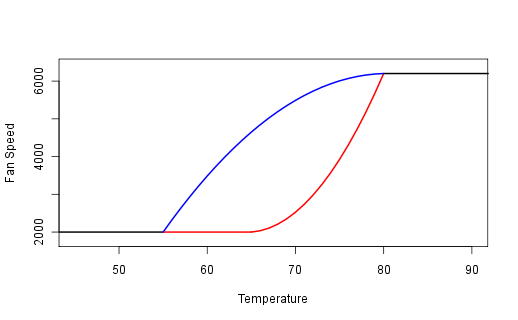I was reading a thread on the python-dev mailing list where someone asked about ideas for porting modules to python-3.x. That lead me to wonder what the current status of python-3 support was in various well used modules. So here is a summary of my research. As a disclaimer, I have not directly asked any of the involved module developers what their opinion is, but have rather summarised what I can find posted on various mailing lists. Also, the modules I list are my own subjective selection of what I think are popular modules, so do not take inclusion/exclusion in this list to mean anything.
GUI Toolkits:
PyQt – Has supported python-3 since v4.5 (release 2009-06-05).
PyGTK – Is effectively going to be a dead project with the upcoming release of GTK+3 so will not be ported to python-3. Instead, projects should move to PyGObject, which has some limited python-3 support with v2.26.0 (base and Introspection modules only – released 2010-09-27)
wxPython – python-3 support has not been started and according to their roadmap will likely be on hold until a major rewrite is finished.
Science:
numpy – Supports python-2 and python-3 from a single code base since v1.5.0 (released 2010-08-31), although the module needed for its testing framework (python-nose) is not yet officially ported.
scipy – Will support python-3 with the release of v0.9.0. As far as I can tell, python-3 support is finished in their SVN.
matplotlib – I could not find any details on the current status of python-3 support for matplotlib, so I assume this has yet to start. The porting of numpy to python-3 should give this a huge boost.
Database:
pysqlite – the sqlite module has been part of the Python stdlib for a while now, so has supported python-3 from the beginning. I guess the external development version has similar support.
psycopg2 – This is actually quite a weird situation… It appears to have been ported at the end of 2008 and looking at the patch should have been able to simulataneously support python-2 and python-3. However, when it got applied to the master git branch in mid 2009, a python2 branch was immediately created and all development for the last 18 months has occurred on that branch.
mysql-python – An old blog post indicates there is a rewrite happening and python-3.x support will be added once this starts shaping up to beta level.
Misc:
distribute – Supported python-3 since v0.6.2 (released 2009-09-26).
Django – The FAQ indicates they believe porting to python-3 will require dropping support for older python-2.x versions. According to mailing lists posts I could find, they intend to support the main python version that is used by a currently supported RHEL, so it could take quite some time before they do this. However, an initial porting effort showed that quite some progress could be made without having to drop support for current python-2.x versions.
PIL – The release notes for 1.1.7 states that “A version of 1.1.7 for 3.X will be released later”, but that was posted on 2009-11-15 and there is a lack of further updates on its status.
pygame – Some python-3 support was available in 1.9.0 (released 2009-07-31) and the number of modules that work with python-3 looks set to markedly increase with 1.9.2 (due to numpy now being python-3 compatible). Its successor (pgreloaded) similarly supports python-3.
Twisted – There is a python-3.x milestone in their bug tracker, but there appears to be no dedicated porting effort. Having a quick look at its dependencies, there may need to be some downstream work before it is started anyway. Also, their buildbot that uses the “-3″ warnings flag shows there is a lot of groundwork to be done.
So depending on exactly what you want to do, python-3.x might be an option. Graphical application programming, scientific programming and gaming all have reasonable support currently and that only looks set to get better in the near future. However, if you want to do anything web based or interact with a database other than MySQL, it looks like python-3 support could be quite some time away.